Color
Color Palettes and Generators:
Create color schemes for your designs with color generators, browse color palettes and test your color combinations.
3D Color Picker
ColoRotate features a 3D cone that lets you choose your colors quickly by manipulating hue and tint within the cone. The cone flips and spins and makes mixing and blending the colors fun! You can get your starting colors from an image and manipulate the whole palette at once. You
Advanced Color Scheme Designer
Creating color schemes for your designs is very easy with Color Scheme Designer’s free color scheme tool. Start with selecting a monochrome, complementary, triad, tetrad, analogic or accented analogic option. Then select your hue and temperature and this color scheme generator will do the rest. It will also generate a
Color Palette Generator Tool
Often a little automated help is great when creating a color palette. With SlayerOffice’s free color palette generator tool you choose the base color and it will create 10 shades of the base color at varying degrees of opacity. By default five shades emulate opacity over a white background, the
Test How Well (or Not) Your Colors Combine
Isolated colors may look beautiful but in combination with other colors may look muddy, or ‘change’ their main hue altogether. If you want to avoid surprises, try ColorCombos’ combotester. You get to pick up to four colors either by hex code, or through a visual pop-up; the combotester then lets
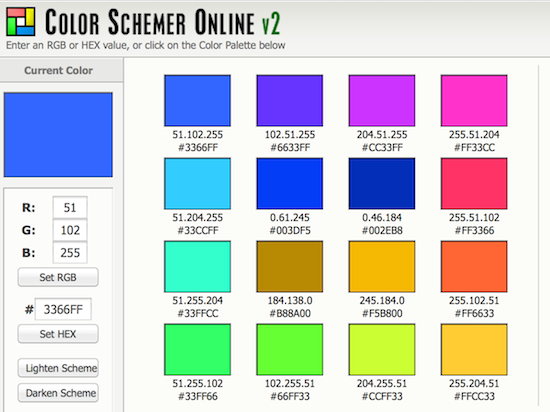
Create Color Scheme
Create a color scheme by adding a HEX or RGB value, or choose from presets at ColorSchemer’s free online version. Related posts: Hex Color Scheme Generator Advanced Color Scheme Designer Create Color Scheme With Keywords

